

OFFICIAL RELEASE AT 10:00 UTC+7 ON 9TH OCT, 2024
Instruction: Xsolla Channel Payment Guide
Published date: 07.10.2024
 Go back
Go back- Mage need to access the top up web https://pay2.gosu.vn then proceed to log in to the account you want to top up
- NOTICE:
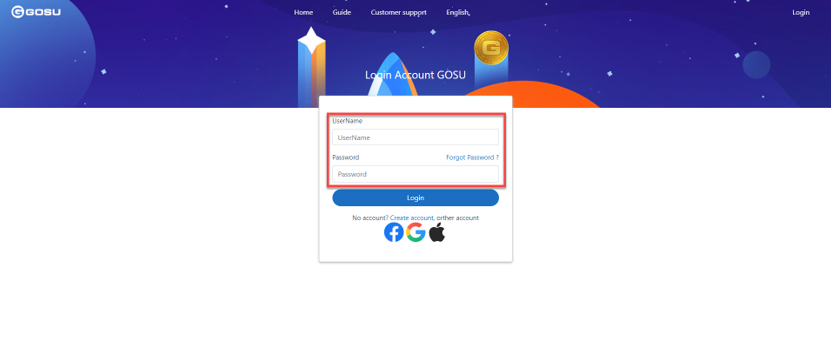
(Log in to the account you want to top up)
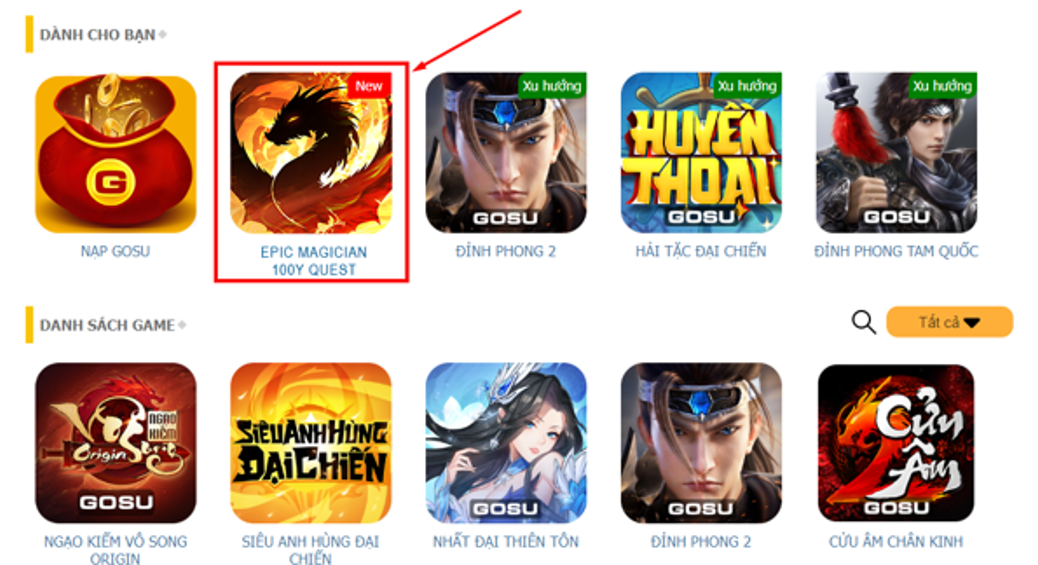
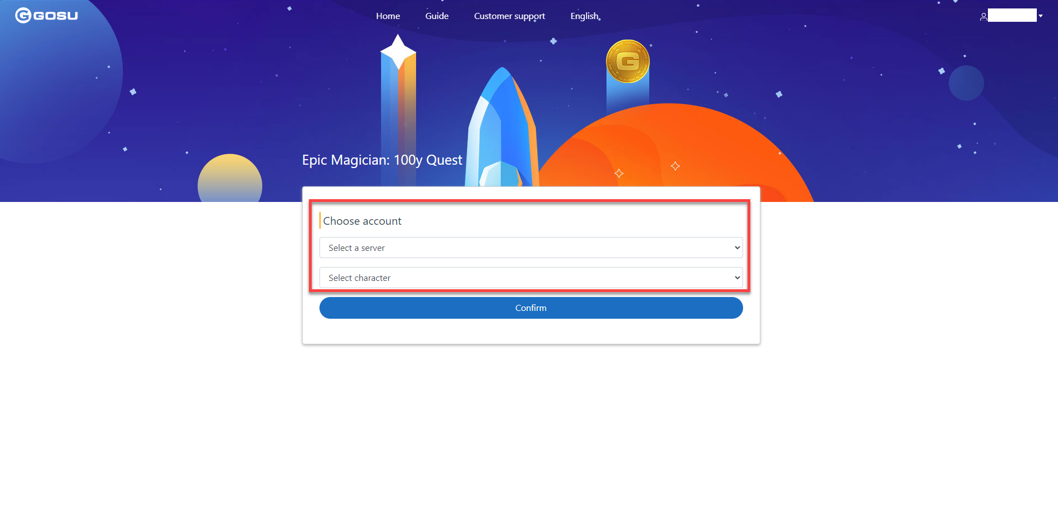
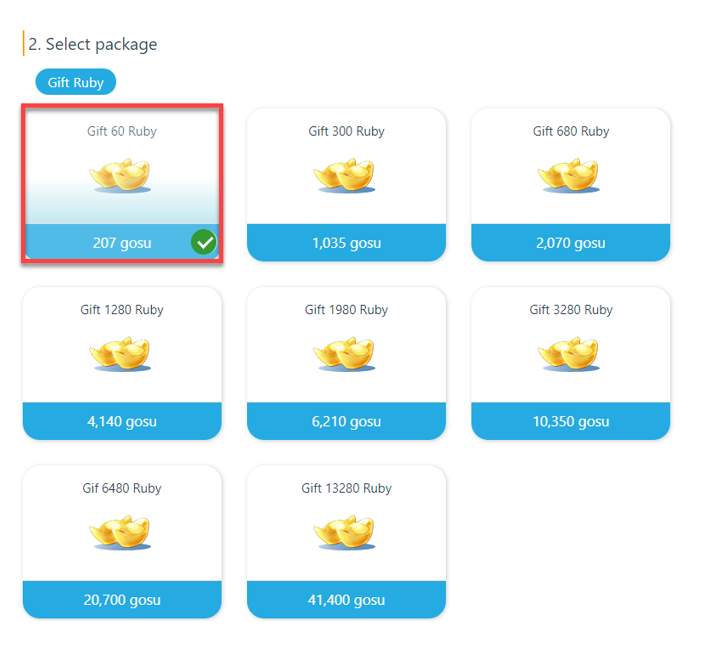
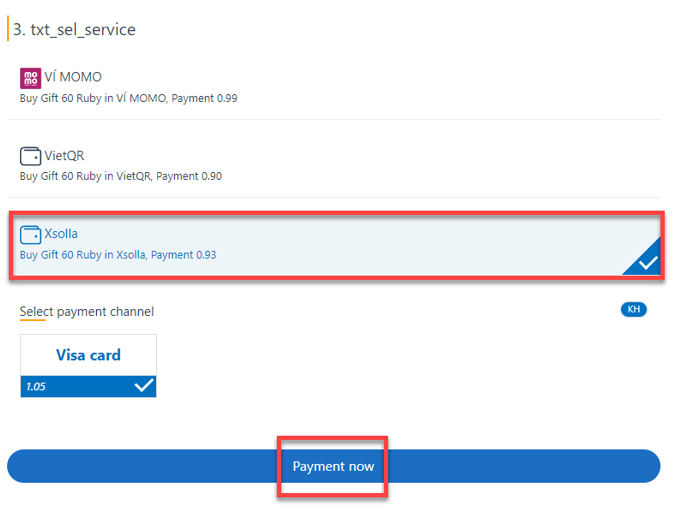
Confirm order and pay for top-up package
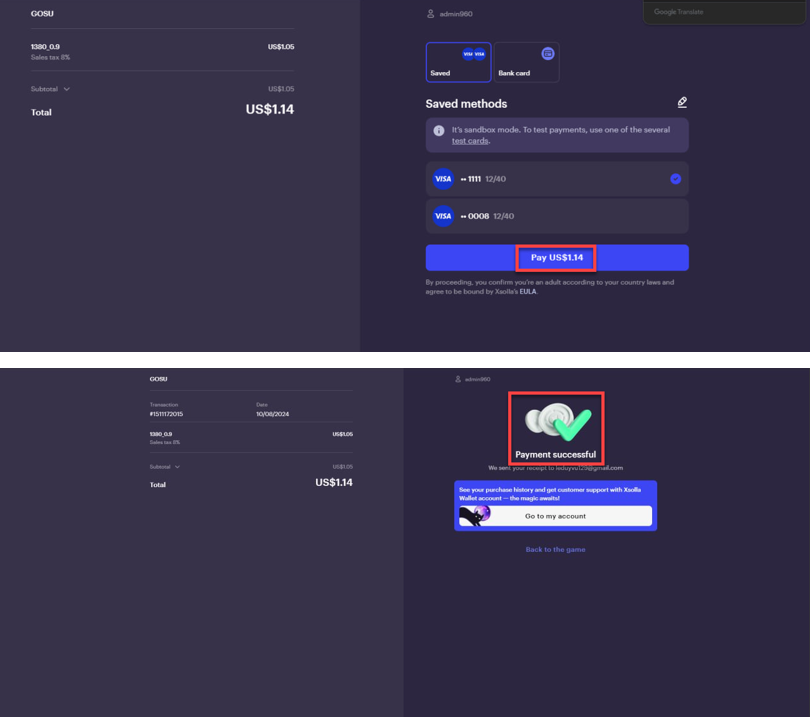
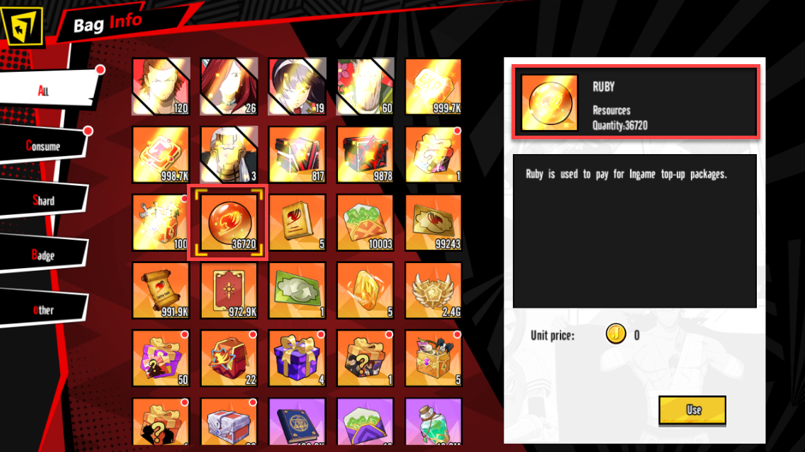
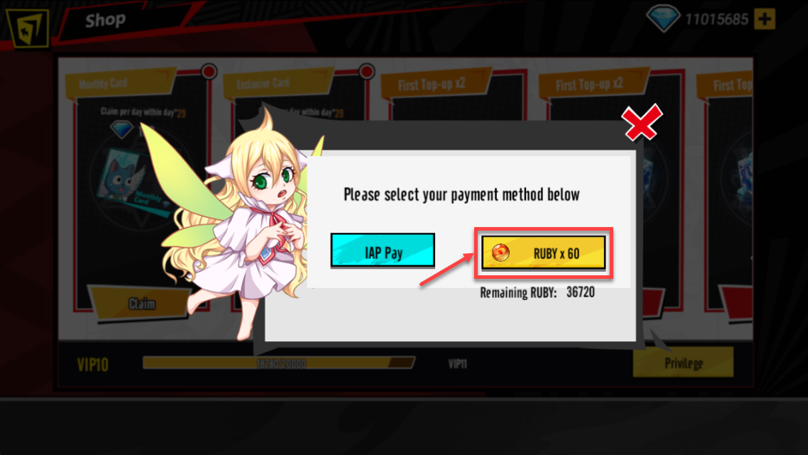
Wishing all Mage a relaxing and fun time with Epic Magician.
-----Lucy-----